Thanks …..
18 May, 07
These are the tools which I’ve used to build this site.
Special thanks are due – in particular – to those who have released their software on an open-use or open-source licence.
The URI to TrackBack this entry is: https://muttznutz.net/muttzblog/thanks/trackback
RSS feed for comments on this post.

|
Firefox browser - and related add-ons
Firefox is wonderful.
And the "Performancing" add-in - which I use for 'blogging - is pretty cool as well. |

|
HTML-Kit - for modifying web pages, CSS etc.
HTML-Kit's been superb for building and debugging my web pages.
In particular, the "Preview" function - which allows you to check how your page will look in different browsers - and the "Tidy" - which validates your code.
|

|
jEdit - Java etc. editor
jEdit's been invaluable for modifying the JAlbum templates etc. |
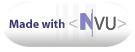
|
While I write most of my HTML / CSS in HTML-Kit, Nvu is a useful tool as well, especially the WYSIWYG features.
|
| Sun's Java
|
|

|
Wordpress was originally blogging software ...
I'm using WordPress for content management - it's driving everything except the photo albums (including this page).
Again, it's easily modified, easily upgraded and open source.
My ISP included it as bundled up ready for installation, but upgrades to the most recent version are easily applied, and seem pretty robust. But the really cool thing is that whenever I need to do something ... there's usually a way to do it already available.
Thanks also to the plugin developers. |
| BluPlusPlus
|
Armond Arvanes' skin for JAlbum
Armond has built a really powerful skin for JAlbum, and I've used this as the basis of my skin. There's now a team of guys maintaining it ...
|
| Exifer
|
Friedemann Schmidt's photo metadata viewer / updater
This also lets you renaming or redate files in batch mode.
Unfortunately, it doesn't support .PSD or .DNG files. |
| EXIFUtils
|
Image metadata manipulation
EXIFUtils runs through a command-line interface.
Very powerful batch updating of image metadata (including some RAW formats). |
| Irfanview
|
Image viewer, with slideshow, conversion etc.
I've used Irfanview for years (and through a number of versions), and I use it as my default image viewer.
It's quick to load, good for batch renaming, conversion and resizing of files.
The slideshow facility is handy for saving lists of files (which can then be used as a source for a JAlbum collection).
It'll also display EXIF / IPTC data. |

|
David Eckholm's excellent tool for building web albums
JAlbum is open source, platform independent, written in Java.
It's designed to be customised, and there's a huge variety of skins.
I've taken one of them and - amongst other things - I've integrated Dive log software.
See the Post-Processing section for more details - I'll be adding documentation when I get time.
This is a superb project. Clearly a real labour of love, it blows commercial album offerings away for flexibility. |
| PhotoRescue
|
Image recovery tool
This is a superb utility, which recovers deleted pictures from memory cards.
You can try it out and see whether it'll work before you pay your money.
This saved a day's images when the CD didn't burn properly (I found out the following day). Fortunately, I hadn't used the card afterwards.
|



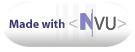


 Entries RSS
Entries RSS